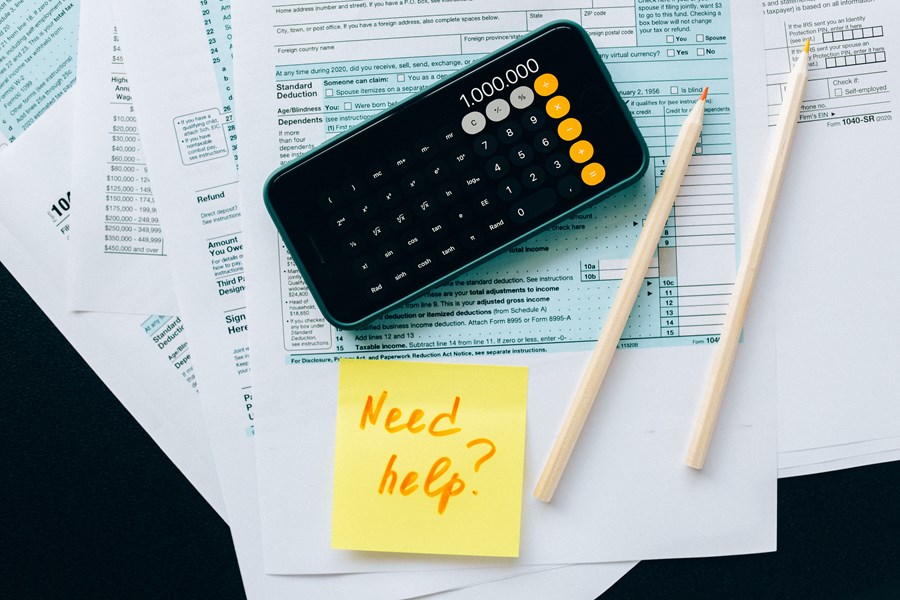What will the course Cover?
Essential Digital Skills (Entry Level) covers the basic skills you need to improve your computing skills. It covers the following areas: Using devices and handling information (includes how to store information); Creating and editing; Communicating online (such as via Social Media); Transacting (buying) online activities; Being responsible, safe and legal online The course will show you how to use a mouse and keyboard effectively, how to email, use a word processor, how to search for information and stay safe online, and other essential skills to allow you to get the most out of computing in your daily life. The Essential Digital Skills qualifications “are intended to support adults who want to join the digital world by learning digital skills for life, their work or for use in further study”.
Who is this course for?
Beginners who have limited experience using a computer, and want to increase confidence using digital devices, use a word processor, deal with information and get online and start using the internet and email. Learners who want to be able to make full use of IT resources in their daily lives, at home or at work, and who want to gain a qualification. Being able to use technology confidently and competently, especially the ability to transfer those skills to different software and equipment, is crucial in daily life.
What skills, knowledge or experience do I need to start this course?
To get the most from this course, you should be comfortable using a keyboard and mouse and have some experience using a computer or tablet. You will also need to be working towards at least Level 1 in English/ESOL. You will need access to a computer/laptop and the internet to practice and apply your new skills. A pre-course assessment is required to access this course – please book an interview slot and you will be contacted about arranging this.
What should I be able to do by the end of the course?
Interact with and use a computer to perform basic tasks; Store information; Follow safety and security practices; Use simple searches to find information; Select relevant information from search results; Read, send and receive electronic messages; Use email contacts; Understand the need to stay safe and to respect others when using the internet; use mobile devices and more. The course will also cover using Microsoft Office applications. More details can be found here: https://www.gatewayqualifications.org.uk/qualification-area/digital-qualifications/essential-digital-skills/
How is the course organised?
Explanations, tasks, demonstrations, discussions, and hands-on practise. Mock exams and practice to prepare you for the final test.
What extra study or practice is expected outside of the class?
To gain the maximum benefit, you should read recommended books and websites, and practice the topics covered during the class each week – the more you practice, the faster your skills will improve. Computer access is available at your local Hammersmith & Fulham library.
How will my progress be assessed?
Informal feedback and tasks will help you decide what else you need to learn or practise. The tutor will provide homework or specific tasks to assess your progress. There will be regular opportunities to review your progress through the class, and you will take some mock tests to prepare for the end of course exam.
What can I expect to go on to after this course?
You can progress to the Level 1 Essential Digital Skills course, or do a more specific course that focuses on one piece of software, for example, Word Processing or Excel, depending on your needs and interests.
Are there any other costs and what do I need to bring?
A pen and notebook, a file folder to store handouts, and a USB key if you want to take your work home with you (your tutor can give you advice on purchasing USB keys). You may benefit from investing in a guidebook to supplement your learning. You may find a good reference in any of the many ‘For Dummies’ guidebooks, e.g. Windows 10 for Dummies. Once you are comfortable using the Internet, there are some helpful online sites: Learn My Way - www.learnmyway.com - some good introductory courses which contain lots of background information, and a lot of explanations about internet related topics. Your tutor can help you access this as part of the course.
What support is available?
Learners can access computers to support their learning at Hammersmith & Fulham libraries. See here for more information: https://www.lbhf.gov.uk/libraries/using-library/computers-libraries Details of all available support can be found on our website (https://www.hfals.ac.uk/information-advice), in the Guide and the Student handbook, or from teaching or reception staff.